Playbook: Integrated Development Environment (IDE)
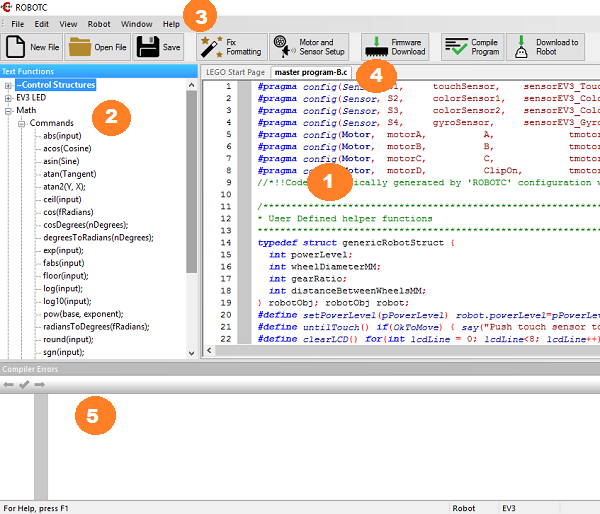 RobotC provides an Integrated Development Environment (IDE). An Integrated Development Environment is a program that was specially designed to help the user (you) write other programs. We use the IDE to help write programs that the robot executes.
RobotC provides an Integrated Development Environment (IDE). An Integrated Development Environment is a program that was specially designed to help the user (you) write other programs. We use the IDE to help write programs that the robot executes.ROBOTC extends the C programming language with a large number of built-in variables and functions to provide control over a robot's hardware devices, primarily its motors and sensors.
There are three main sections to the ROBOTC IDE:
- The Editor
- The Code Templates / Function Library
- The Main Menu / Toolbar
- Programs Tab
- Error Messages
The Editor
This is the part of the interface where the user can write code.
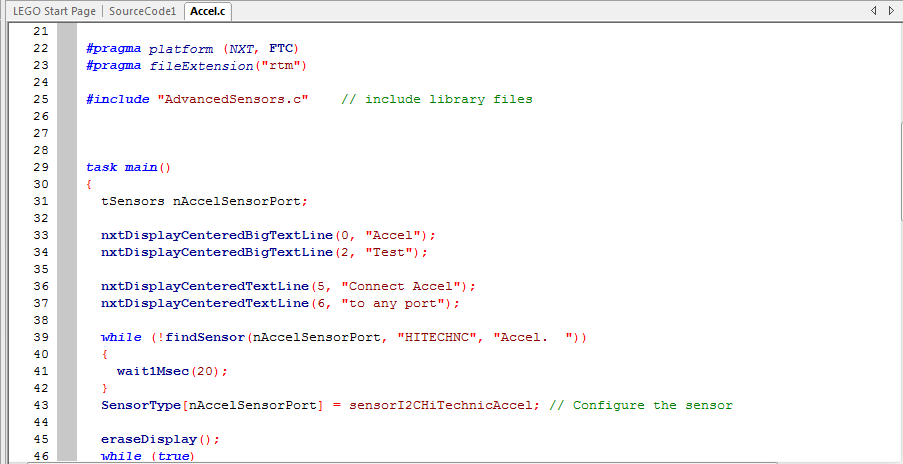
Code Templates / Function Library
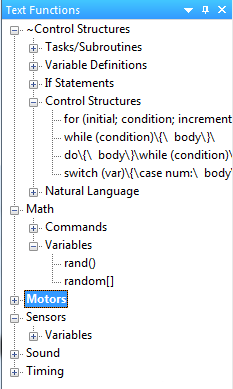 This portion of the interface allows user to see all the functions available in ROBOTC at their user level. Portions of code from the "Function Library" can be dragged into the Editor. More information on the Function
This portion of the interface allows user to see all the functions available in ROBOTC at their user level. Portions of code from the "Function Library" can be dragged into the Editor. More information on the Function
Main Menu / Toolbar
This area allows you to perform basic tasks (saving, copy & pasting, undo, etc.), switch between multiple open programs using the tabbed interface, and access all of ROBOTC's additional functionality through the various menus.

Exercise
Explain it to the coach. Open the RobotC Integrated Development Environment and explain the different components and how they are used.